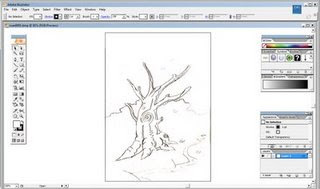
2. The next step will be using pen tool to draw the out line of the sketches. This takes me a lot of time and patient but I am happy with the outcome (the right side one). Also, I make the out line a bit thicker to make it clearer.
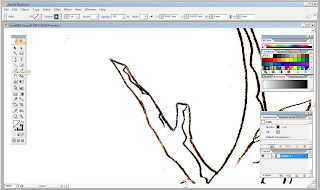
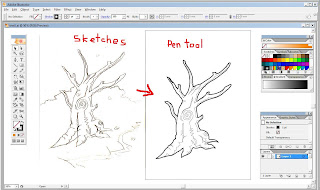
3. Next is to group them up and fill in the colour using live paint bucket. As some parts can't be filled in with colour, I have to edit the parts with pen tool (2nd picture).
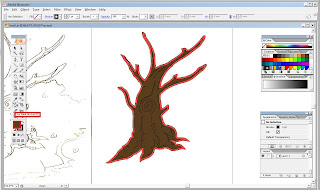
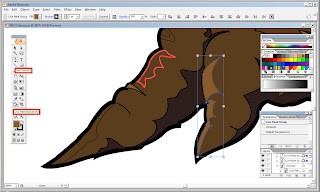
4. After done coloring, it looks like this:
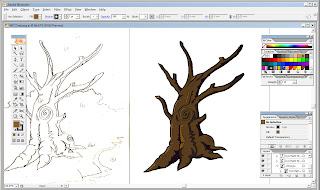
5. Its time to draw the leaves in 2nd layer. By using brush tool, the leaves are drawn dot by dot to make it looks more realistic.
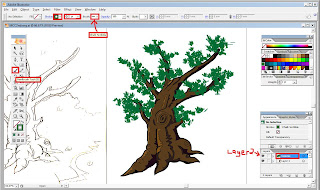
6. Now I have to draw the background. As I said before, it is a forest. To start with, I create a new layer and move out the tree and move in the sketches (using selection tool) to draw the out line using pen tool.
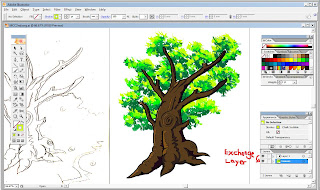
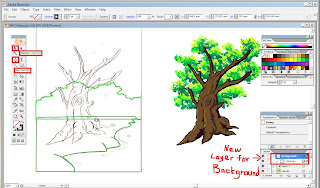
7. After rearrange the layers and groups, it is time to colour again. Below is the out come. Tools used are brush tool, gradient and live paint bucket. [ (@0@) It is really not easy... ]
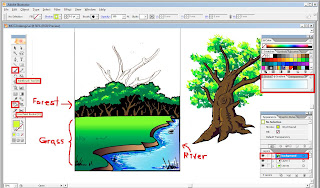
8. Almost there. I have enhanced the background and added outline to the leaves.
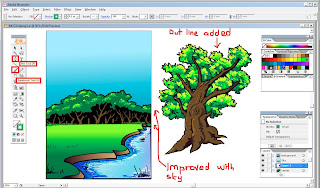
9. Finally, move in the tree and paste in my previous symbol.
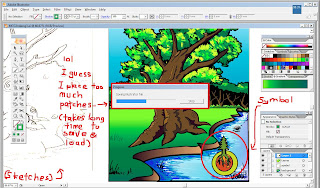
10. So, the next post will be the final product of assigment 2.
No comments:
Post a Comment