Project Start Date: August 19, 2008
Project Finish Date: September 9, 2008.
Project Manager: Lee Jian Siang
HP: 016-2801539
Email: chris_0919_lee@yahoo.com.my
Project Objectives:
The primary objective of making this poster is to raise the awareness of public on the importance and advantage of taking care of nature and stop deforestation.
Other than that, it is to relate the idea of all the previous assignments with the current assignment. In assignment 1, I drew a symbol with a tree on top of an Earth. The idea is about the importance of tree and to show the situation where tree absent. While in assignment 2, my idea is to show the scene where tree present. The idea is completely difference with assignment 1. This is because I want to show the obvious difference between before and after deforestation. To link the ideas with assignment 3, I will produce a poster with tree as a highly essential element in nature. The idea is to draw the tree and environment as beauty as possible and carry a message to stop deforestation, love nature.
Approach:
- I will use those basic tools in illustrator, such as pen tool, live paint bucket, shapes, brush and so on to draw the background.
- Then I will use variety of effects, such as outer glow, feather, blur, and shadow to enhance the drawing.
- For the text, I use type tool.
- To reduce the size of the file and make my working effective, I raster some patches.
- Also, I use gradient, opacity, mask and live trace to make the layers of difference objects look difference.
- Finally, I will update my blog frequently.
(Notice* I have update the total tools and settings used in the previous post)
Roles and Responsibilities:
- August 20, 2008 – I updated my blog with the latest research done together with the idea and statement for this assignment.
- August 21-23, 2008 – I searched for some posters and useful pictures as reference and started to sketch my poster.
- August 24, 2008 – I uploaded the references and sketches to my blog.
- August 25, 2008 – I started to draw the poster as planned and at the same time write down the process of making, which was later uploaded to my blog.
- August 26, 2008 – I was on the half way of finishing my poster, so I referred to my tutor for some comments on how to improve it.
- August 27, 2008 – I will continue doing the poster. (Until it is done)
- August 30, 2008 – Make final retouching and improvement.
- Before September 9, 2008 – The poster must be done and I will rearrange and upload all the documents in my blog.
Comment:
- When drawing the poster, I am very worry of encountering the “Unknown error” and I did encounter it but soon I find out the causes. When I input the text into my poster, the problem occurs unless I remove the text from the poster. But still I am not sure of the main causes.
- August 26, my friend teaches me how to raster an image with many patches. It helps a lot especially when I want to edit the poster.
- At the same day, I meets Madam Ling. She gives lots of comments on my poster and it is indeed useful to me. I learn about clip mask as well.
- The difficulties I face in doing the poster are when choosing the most suitable colour to suite the theme. Other than that, I am overwhelmed by the "unknown error" (I know how to avoid it now).
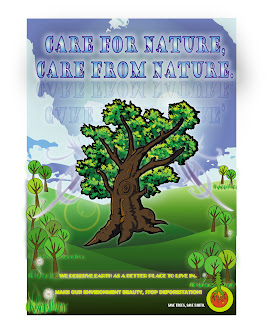
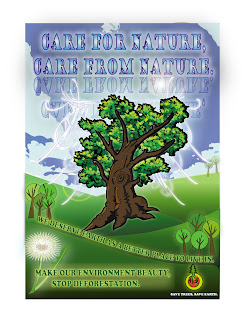
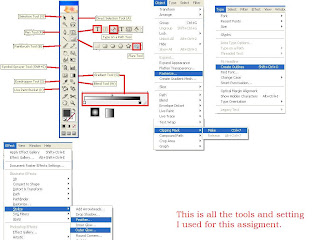
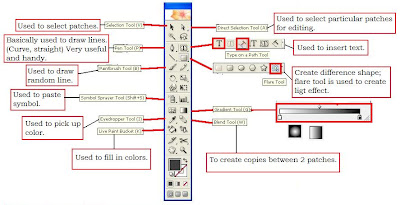
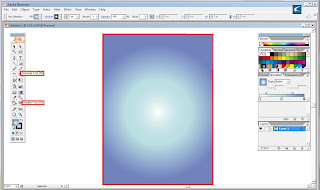
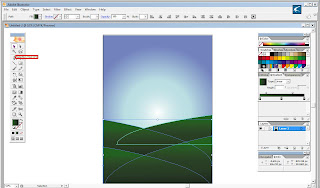
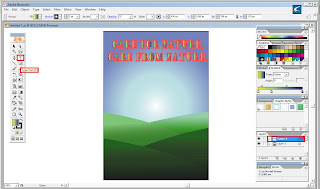
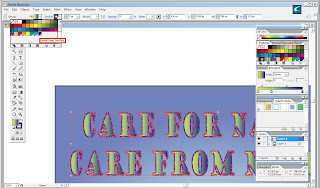
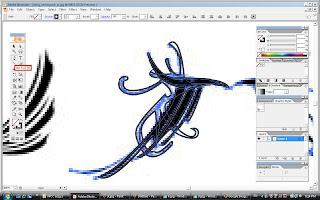
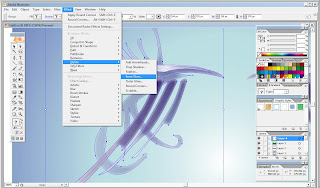


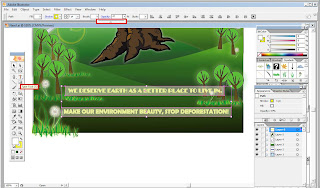
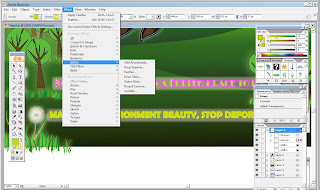

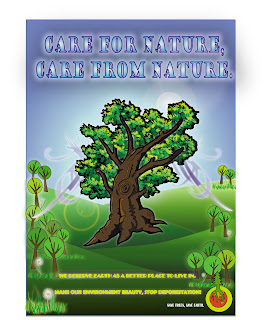
.jpg)
.jpg)










